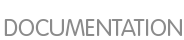5.2.2. Customizing a module
You can fully customize the content of a module by removing or adding applications and by deleting, editing or adding new files inside it.
1. Create a working directory:
mkdir -p /mnt/hdxx/directoryx
2. Open up the module you want to customize under the working directory:
lzm2dir /mnt/hdc/salixlive/base/modulex.lzm /mnt/hdxx/directoryx
(TIP: You can check that the module contains the unwanted packages by listing the /mnt/hdxx/directoryx/var/log/packages/ directory.)
3. Remove the packages from the working directory:
ROOT=/mnt/hdxx/directoryx removepkg packagex
ROOT=/mnt/hdxx/directoryx removepkg packagey
ROOT=/mnt/hdxx/directoryx removepkg packagez
etc.
4. Install new packages to the working directory:
installpkg –-root=/mnt/hdxx/directoryx package1-x.x.x.txz
installpkg –-root=/mnt/hdxx/directoryx package2-x.x.x.txz
installpkg –-root=/mnt/hdxx/directoryx package3-x.x.x.txz
5. Rebuild the module:
cd /mnt/hdxx/
dir2lzm directoryx modulex.lzm
6. Replace the original module with your new module, rebuild the ISO image and reburn the CD.