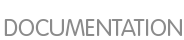4.2. Getting started with Salix Ratpoison
Ratpoison is a tiling window manager, somewhat like xmonad or scrotwm. Its two main features are that applications fill the whole screen, with no bars or buttons; and the user interface can be controlled entirely from the keyboard, with no mouse. If needed, any number of windows may be shown simultaneously, and rearranged at will - whence the term "tiling" WM. All this may take some getting used to, but although - or perhaps because - the interface is so very different from the conventional point-and-click approach, it can quickly become highly intuitive. Learning which actual keys do what takes far less time than might be imagined. Apart from its efficiency and lack of clutter, ratpoison is a good choice for anyone concerned about RSI (cumulative strain from long-term mouse use), or for netbook users, because "every pixel counts". It is also highly configurable - and fast!
The applications present for the Ratpoison edition aim to fit in with its minimalist (but not spartan) approach. The majority use vim-style keybindings, even though ratpoison itself does not, so users will need to become comfortable with these if they are not already; cheatsheets are available online to help assimilate them, as well as guides (and manpages) for the individual applications. Common operations use only a small subset of keys, which makes the learning curve smoother: for basic browsing, for instance, all you need to get started is page and history navigation and to know how to open links and tabs or windows. Other functions can be learned by exploration at your own pace. To begin using Vim itself, try running vimtutor from a terminal, and just follow the instructions.