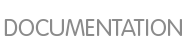Denna manual använder flera konventioner för att markera vissa ord och fraser och dra uppmärksamheten till speciella delar av information.
1.1. Typografiska konventioner
Fyra typografiska konventioner används för att dra uppmärksamheten till särskilda ord och fraser. Dessa konventioner, och de omständigheter när de används, är som följer.
Mono-spaced Bold
Used to highlight system input, including shell commands, file names and paths. Also used to highlight keycaps and key combinations. For example:
För att se innehållet i filen min_nästa_bästsäljande_roman i din aktuella arbetskatalog, ange kommandot cat min_nästa_bästsäljande_roman vid skalprompten och tryck Retur för att utföra kommandot.
The above includes a file name, a shell command and a keycap, all presented in mono-spaced bold and all distinguishable thanks to context.
Key combinations can be distinguished from keycaps by the hyphen connecting each part of a key combination. For example:
Tryck Retur för att utföra kommandot.
Tryck Ctrl+Alt+F2 för att byta till den första virtuella terminalen. Tryck Ctrl+Alt+F1 för att återvända till din X-fönstersession.
The first paragraph highlights the particular keycap to press. The second highlights two key combinations (each a set of three keycaps with each set pressed simultaneously).
If source code is discussed, class names, methods, functions, variable names and returned values mentioned within a paragraph will be presented as above, in mono-spaced bold. For example:
Filrelaterade klasser inkluderar filesystem för filsystem, file för filer, och dir för kataloger. Varje klass har sin egen uppsättning rättigheter.
Proportional Bold
This denotes words or phrases encountered on a system, including application names; dialog box text; labeled buttons; check-box and radio button labels; menu titles and sub-menu titles. For example:
Choose → → from the main menu bar to launch Mouse Preferences. In the Buttons tab, click the Left-handed mouse check box and click Close to switch the primary mouse button from the left to the right (making the mouse suitable for use in the left hand).
To insert a special character into a gedit file, choose → → from the main menu bar. Next, choose → from the Character Map menu bar, type the name of the character in the Search field and click Next. The character you sought will be highlighted in the Character Table. Double-click this highlighted character to place it in the Text to copy field and then click the Copy button. Now switch back to your document and choose → from the gedit menu bar.
The above text includes application names; system-wide menu names and items; application-specific menu names; and buttons and text found within a GUI interface, all presented in proportional bold and all distinguishable by context.
Icke proportionell kursiv fetproportionell kursiv fet
Whether mono-spaced bold or proportional bold, the addition of italics indicates replaceable or variable text. Italics denotes text you do not input literally or displayed text that changes depending on circumstance. For example:
För att ansluta till en fjärrmaskin med ssh, skriv ssh användarnamn@domän.namn vid en skalprompt. Om fjärrmaskinen är example.com och ditt användarnamn på den maskinen är johan, skriv ssh johan@example.com.
Kommandot mount -o remount filsystem monterar om det angifna filsystemet. Till exempel, för att montera om filsystemet /home, är kommandot mount -o remount /home.
För att ta reda på versionen av ett installerat paket, använd kommandot rpm -q paket. Det kommer returnera ett resultat enligd: paket-version-utgåva
Note the words in bold italics above — username, domain.name, file-system, package, version and release. Each word is a placeholder, either for text you enter when issuing a command or for text displayed by the system.
Förutom standardanvändningen för att presentera namnet på ett verk, anger kursiv stil den första användningen av en ny och viktig term. Till exempel:
Publican is a DocBook publishing system.
1.2. Konventioner för citat
Terminal output and source code listings are set off visually from the surrounding text.
Output sent to a terminal is set in mono-spaced roman and presented thus:
bilder böcker-tester foton mss saker Skrivbord svgs utkast
böcker dokumentation hämtat noteringar skript Skrivbord1 svn
Source-code listings are also set in mono-spaced roman but add syntax highlighting as follows:
package org.jboss.book.jca.ex1;
import javax.naming.InitialContext;
public class ExClient
{
public static void main(String args[])
throws Exception
{
InitialContext iniCtx = new InitialContext();
Object ref = iniCtx.lookup("EchoBean");
EchoHome home = (EchoHome) ref;
Echo echo = home.create();
System.out.println("Created Echo");
System.out.println("Echo.echo('Hello') = " + echo.echo("Hello"));
}
}