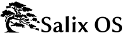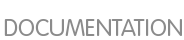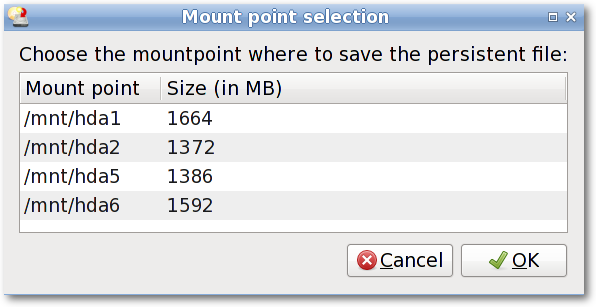Even if run from a CD/DVD, Salix Live gives you the possibility to save any of your work or modification performed while in a Live session.
To do this however, you must first create a special "persistence file" on your hard drive, which will have a predecided fixed-size and will be formatted as a Linux file system.
Important! Once this file has been created, it is necessary to reboot the Live CD. From then on, Salix Live will begin to monitor any changes you perform and will record them in the new persistent file.
To remove any changes and come back to the default settings, simply delete the persistent file (slxsave.xfs) from the
mount point it was initially created on.