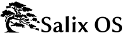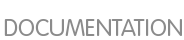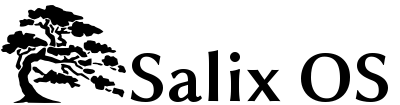SalixOS 13.37
Startup Guide
Getting familiar with your new operating System
Edition 1.0
Legal Notice
Copyright © 2011 SalixOS.
This document is released under the Creative Commons Attribution–Share Alike 3.0 Unported license ("CC-BY-SA"). A human-readable summary of CC-BY-SA is available at
http://creativecommons.org/licenses/by-sa/3.0/. You are welcome to distribute this document or an adaptation of it so long as you provide a link to its original version.
Abstract
The purpose of this manual is to enable you to take full advantage of the many functionalities of Salix OS. While particular attention has been given to help newcomers quickly get familiar with common computer tasks, more advanced material is also available for intermediate users who want to learn more about the inner workings of their operating system, its administration and its customisation.