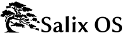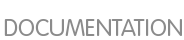2.2. Preparing Salix Installation
Installing Salix OS on your computer is simple. But before starting, it is wise to check the following points:
Have you backed-up all the important files you have?
Check if your computer comes with Linux-friendly/supported hardware*
Recommended running specification (Intel PIII 1 GHz, 512 Mb RAM, 8Gb HD space, or equivalent, though a lower spec machine may run without a problem)
At least one separate
partition dedicated for Salix on your computer
* Although it is possible to install Linux on a Mac computer, you have to install a bootcamp software called rEFIt beforehand. Certain file systems, such as xfs, cannot be used with a Mac.
The easiest way to check the compatibility of your computer is to use one of the available Salix OS Live editions.