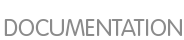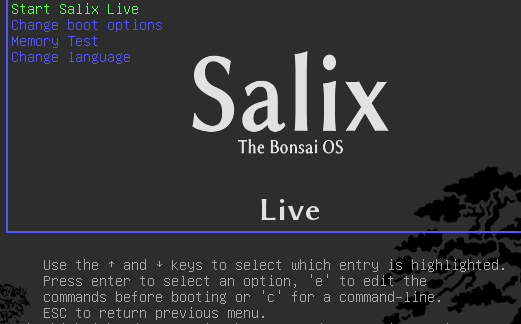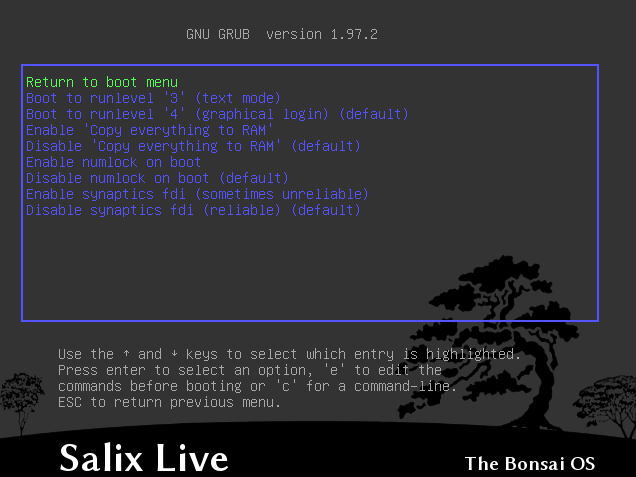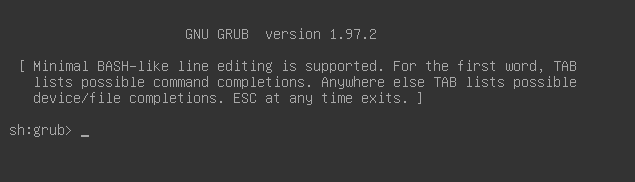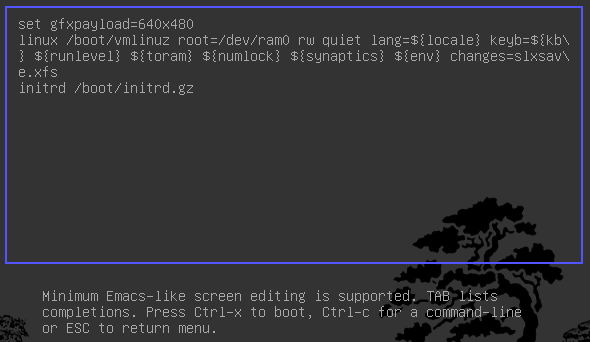Chapter 5. Advanced Live CD Options
5.1. Advanced Boot Options
By selecting 'Change boot options' on the Salix Live Boot menu, you will be offered a choice of supplementary boot options
The instructions below the Salix Live Boot menu will give you access to Salix Live 'manual' advanced Boot options.
Pressing “c” gives you access to the Grub shell. Type help to view all available commands.
Pressing 'e' while 'Start Salix Live' is selected opens up the following display, enabling you to modify some of the booting options, for example, in order to enter a boot parameter. For instance, “nomodeset” for those who use older graphic cards and have problem booting up properly.
Booting parameters or cheatcodes, are used to manipulate the booting process of Linux. To enter a cheatcode, you simply have to add it to the 'linux' line above (after changes=slxsave.xfs), ensuring a blank space separates it from the previous boot parameter.
5.1.2. Useful Boot Parameters
To load in console only without executing Xorg (runlevel 3)
3
To load Salix Live from a different location than the boot device:
from=/dev/device/salixlive-version.iso
from=path/to/salixlive-version.iso
from=path/to/exploded/salixlive-version.iso
To set root's password to "somepass", or ask for a new password:
passwd=somepass
passwd=ask
To load optional modules from /optional/ directory on the CD:
load=module
(You can use the full module name (module.lzm) or you can skip the extension.)
To safeguard all changes made in a Salix Live session:
changes=file
changes=/dev/device
changes=/dev/device/file
changes=/path/
changes=/path/file
changes=/dev/device/path/
(This cheatcode is already included in Salix Live boot menu and the Persistence Wizard can assist you in creating a persistent file that will be automatically managed by Salix Live.)
To enable debug mode:
debug
(Starts bash several times during boot. Press Ctrl+D to resume booting)